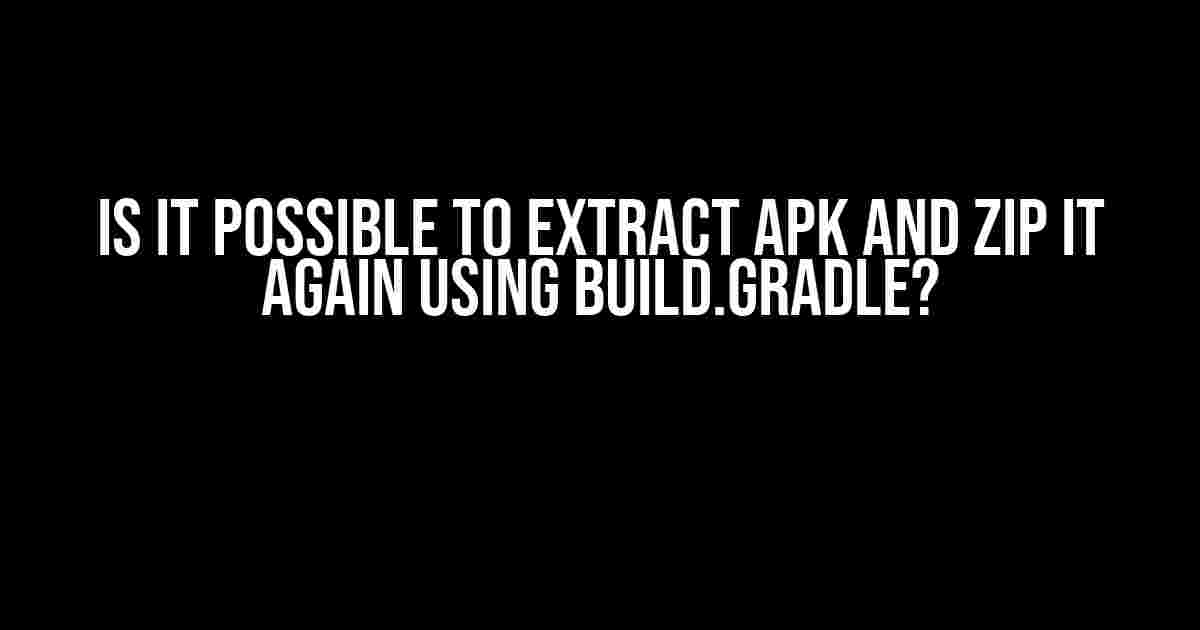As an Android developer, you might have wondered if it’s possible to extract an APK and zip it again using build.gradle. The answer is a resounding yes! In this article, we’ll explore how to achieve this feat and provide you with a step-by-step guide on how to do it.
Why Would You Want to Extract and Re-Zip an APK?
There are several reasons why you might want to extract and re-zip an APK:
- Customization**: You might want to customize the APK by adding or removing files, modifying the AndroidManifest.xml, or tweaking the app’s configuration.
- Tamper-proofing**: You might want to add an extra layer of security to your APK by re-zipping it with a custom signature or encryption.
- Distribution**: You might need to distribute the APK to different channels or platforms, requiring different packaging or signing configurations.
- Reverse Engineering**: You might want to analyze or debug an APK by extracting its contents and inspecting the individual files.
Understanding the APK File Structure
Before we dive into the extraction and re-zipping process, let’s take a closer look at the APK file structure:
APK File Structure:
- META-INF/
- CERT.SF
- CERT.RSA
- MANIFEST.MF
- assets/
- [files and folders]
- res/
- [files and folders]
- AndroidManifest.xml
- classes.dex
- classes2.dex (optional)
- lib/
- [architecture-specific libraries]
- resources.arsc
The APK file contains several folders and files, including the AndroidManifest.xml, compiled classes (.dex files), resources (res/ folder), and native libraries (lib/ folder).
Extracting the APK using build.gradle
To extract the APK, we’ll use the zipTree function in build.gradle to unpack the APK file:
android {
...
task extractApk(type: Copy) {
from zipTree('path/to/your.apk')
into 'extractedApk'
}
}
In this example, we’re defining a new task called extractApk that uses the zipTree function to extract the contents of the APK file into a folder called extractedApk.
Modifying the Extracted APK Files
Once you’ve extracted the APK, you can modify the files and folders as needed:
task modifyApkFiles(type: Copy) {
from 'extractedApk'
into 'modifiedApk'
doFirst {
// Modify AndroidManifest.xml
def manifestFile = file('modifiedApk/AndroidManifest.xml')
manifestFile.text = manifestFile.text.replace('old_version', 'new_version')
// Add a new file to the assets folder
def assetsFolder = file('modifiedApk/assets')
assetsFolder.mkdirs()
new File(assetsFolder, 'new_file.txt').text = 'Hello, World!'
}
}
In this example, we’re defining a new task called modifyApkFiles that modifies the AndroidManifest.xml file and adds a new file to the assets folder.
Re-Zipping the Modified APK Files
Now that we’ve modified the APK files, let’s re-zip them into a new APK file:
task reZipApk(type: Zip) {
from 'modifiedApk'
archiveName 'new_apk.apk'
destinationDir = file('path/to/output/folder')
}
In this example, we’re defining a new task called reZipApk that uses the Zip function to re-zip the modified APK files into a new APK file called new_apk.apk.
Signing the Re-Zipped APK File
If you want to sign the re-zipped APK file, you can use the signingConfig block in build.gradle:
android {
...
signingConfigs {
release {
storeFile file('path/to/keystore.jks')
storePassword 'your_store_password'
keyAlias 'your_key_alias'
keyPassword 'your_key_password'
}
}
buildTypes {
release {
signingConfig signingConfigs.release
}
}
}
In this example, we’re defining a signing configuration for the release build type using a keystore file and key alias.
Putting it All Together
To automate the entire process, you can create a single task that extracts, modifies, re-zips, and signs the APK file:
task createNewApk(type: Task) {
dependsOn extractApk, modifyApkFiles, reZipApk
doLast {
def signedApkFile = file('path/to/output/folder/new_apk.apk')
android.signingConfigs.release.signConfig.signFile(signedApkFile)
}
}
In this example, we’re defining a new task called createNewApk that depends on the extractApk, modifyApkFiles, and reZipApk tasks, and then signs the re-zipped APK file using the signing configuration.
Conclusion
In conclusion, it is indeed possible to extract an APK and zip it again using build.gradle. By following the steps outlined in this article, you can customize, tamper-proof, or distribute APK files with ease. Remember to modify the scripts according to your specific needs and requirements.
| Task | Description |
|---|---|
| extractApk | Extracts the APK file using zipTree |
| modifyApkFiles | Modifies the extracted APK files |
| reZipApk | Re-zips the modified APK files into a new APK file |
| createNewApk | Automates the entire process, including signing the re-zipped APK file |
By leveraging the power of build.gradle, you can simplify and streamline your APK manipulation tasks, ensuring that your Android app is customized, secured, and ready for distribution.
Frequently Asked Question
Are you wondering if you can extract an APK and zip it again using build.gradle? You’re not alone! Here are some frequently asked questions to help you out:
Can I extract an APK file using build.gradle?
Yes, you can! Build.gradle allows you to extract an APK file using the `android.applicationVariants` task. You can access the APK file using the `variant.outputs` property, and then extract it using a custom task.
What is the purpose of extracting an APK file?
Extracting an APK file can be useful for various purposes, such as code analysis, debugging, or even for re-packaging the APK with additional files. It can also be used for automating tasks, like uploading the APK to a third-party service or storing it in a repository.
How do I zip the extracted APK file using build.gradle?
You can zip the extracted APK file using the `zip` task in build.gradle. Simply create a new task that depends on the extraction task, and use the `zip` task to compress the APK file. You can customize the zip file name, location, and contents to fit your needs.
Are there any limitations to extracting and zipping APK files using build.gradle?
While build.gradle provides a convenient way to extract and zip APK files, there are some limitations to consider. For example, you may encounter issues with large APK files or complex packaging configurations. Additionally, you should ensure that you have the necessary permissions and licenses to manipulate the APK file.
Can I use other tools to extract and zip APK files instead of build.gradle?
Yes, there are alternative tools and scripts available that can extract and zip APK files. For example, you can use the `unzip` and `zip` command-line tools, or scripts like Python or Bash. However, using build.gradle can provide a more integrated and automated solution, especially if you’re already using Gradle as your build system.