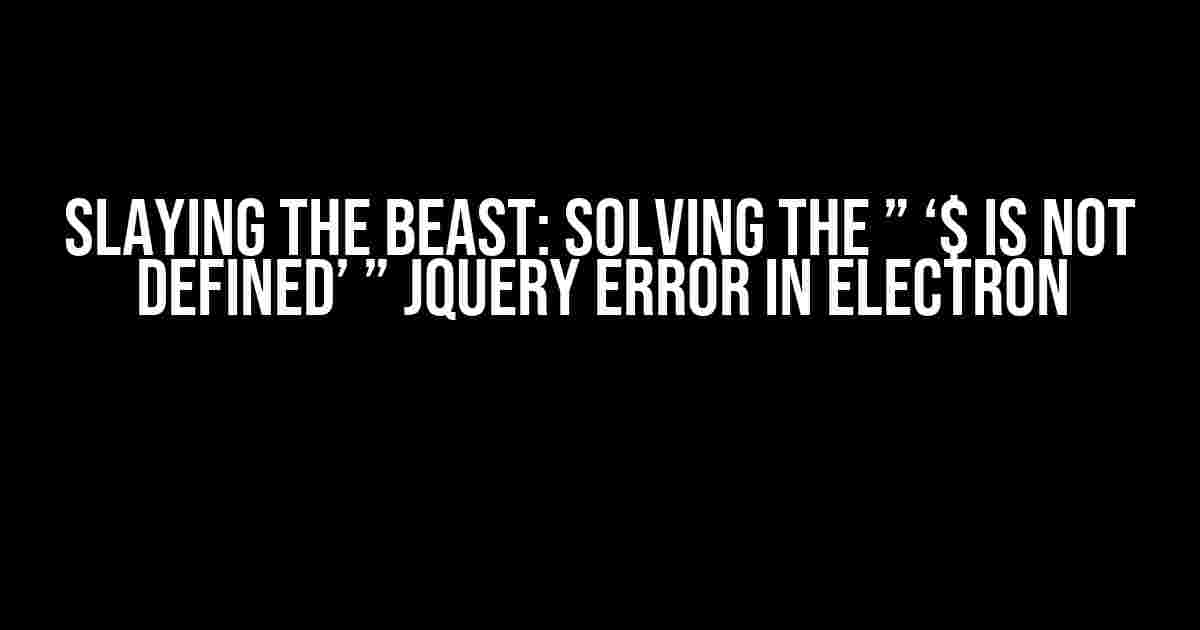Ah, the infamous ” ‘$ is not defined’ ” error in Electron. It’s a problem that has plagued many a developer, leaving them frustrated and wondering why their otherwise perfectly crafted code suddenly decides to throw a tantrum. Fear not, dear reader, for today we shall embark on a quest to vanquish this beast and restore order to your Electron app.
What’s the deal with JQuery in Electron?
First, let’s talk about why this error even occurs in the first place. In a traditional web environment, JQuery is usually included via a CDN or by linking to a local copy of the library. Electron, being a desktop application framework, doesn’t quite work the same way. When you create an Electron app, you’re essentially building a desktop application using web technologies, but without the luxury of a traditional web browser.
This means that when you try to use JQuery in your Electron app, it doesn’t have the same context as a web page. Specifically, the global window object is not available, which is where JQuery normally attaches itself. This lack of a global scope is what causes the ” ‘$ is not defined’ ” error.
Solution 1: Including JQuery via a CDN
One way to solve this problem is by including JQuery via a CDN, just like you would in a traditional web environment. You can do this by adding the following script tag to your main HTML file:
<script src="https://code.jquery.com/jquery-3.6.0.min.js"></script>This should, in theory, make JQuery available to your Electron app. However, there’s a catch. Since Electron doesn’t run in a traditional browser environment, this approach can lead to issues with security and sandboxing. Specifically, the Electron security model prevents scripts from accessing the file system or making network requests unless explicitly allowed.
If you still want to use this approach, make sure to add the following configuration to your electron constructor:
const electron = require('electron');
const { app, BrowserWindow } = electron;
let win;
function createWindow() {
win = new BrowserWindow({
webPreferences: {
nodeIntegration: true,
contextIsolation: false,
enableRemoteModule: true,
},
});
win.loadURL(`file://${__dirname}/index.html`);
win.on('closed', () => {
win = null;
});
}This configuration allows the renderer process to access Node.js modules and makes the JQuery library available to your Electron app. However, keep in mind that this approach can compromise the security of your application.
Solution 2: Using a local copy of JQuery
A better approach is to use a local copy of JQuery and import it into your Electron app using a module system like Webpack or Rollup. This way, you can avoid any security concerns and ensure that your app remains sandboxed.
First, install JQuery as a dependency in your project:
npm install jqueryNext, create a new JavaScript file (e.g., main.js) and import JQuery using a module system:
const $ = require('jquery');
// Use JQuery as usual
$('body').append('<p>Hello, World!</p>');In your main HTML file, include the main.js script:
<script src="main.js"></script>This approach ensures that JQuery is properly imported and available to your Electron app, without compromising security.
Solution 3: Using a JQuery-compatible library
If you’re not married to using the full JQuery library, you can consider using a lighterweight alternative that’s compatible with Electron. One such library is cash-dom, which provides a subset of JQuery functionality.
Install cash-dom as a dependency:
npm install cash-domThen, import it into your JavaScript file:
const cash = require('cash-dom');
// Use cash-dom as usual
cash('body').append('<p>Hello, World!</p>');cash-dom is a excellent choice if you only need a limited set of JQuery features, and it’s much smaller in size than the full JQuery library.
Troubleshooting and Common Issues
If you’re still experiencing issues with the ” ‘$ is not defined’ ” error, here are some common pitfalls to watch out for:
-
Missing or incorrect JQuery import
Make sure you’ve correctly imported JQuery or your chosen alternative library. Check that the import statement is correct and that the library is properly installed.
-
Incorrect script ordering
Verify that your script tags are in the correct order. Make sure the JQuery import comes before any scripts that rely on it.
-
Electron configuration issues
Double-check your Electron configuration to ensure that Node.js integration is enabled and context isolation is disabled.
-
Version conflicts
If you’re using multiple versions of JQuery or other libraries, ensure that you’re not experiencing version conflicts. Try updating or downgrading dependencies to resolve any issues.
Conclusion
The ” ‘$ is not defined’ ” error in Electron can be a frustrating obstacle to overcome, but with the right approaches and techniques, you can banish this beast from your app. By understanding the underlying causes of the error and exploring the solutions outlined in this article, you’ll be well on your way to creating robust and functional Electron applications.
Remember to choose the approach that best suits your needs, whether it’s including JQuery via a CDN, using a local copy, or opting for a JQuery-compatible library. Happy coding, and may the Electron be with you!
| Solution | Pros | Cons |
|---|---|---|
| Including JQuery via a CDN | Easy to implement, widely supported | Potential security concerns, may not work with Electron’s sandboxing model |
| Using a local copy of JQuery | Safer than CDN approach, better control over library version | Requires additional configuration, may not work with older Electron versions |
| Using a JQuery-compatible library | Lighterweight than full JQuery, compatible with Electron’s sandboxing model | Limited functionality compared to full JQuery, may not be suitable for complex projects |
Here are 5 Questions and Answers about “JQuery error in Electron: ‘$ is not defined'”:
Frequently Asked Questions
Get answers to your burning questions about that pesky JQuery error in Electron!
What is causing the “$ is not defined” error in my Electron app?
This error typically occurs when JQuery is not properly included or loaded in your Electron project. Make sure you’ve installed JQuery via npm or yarn and imported it correctly in your JavaScript file. Check your import statement and ensure it’s correct!
How do I import JQuery in my Electron project?
You can import JQuery in your Electron project by adding the following line at the top of your JavaScript file: `const $ = require(‘jquery’);`. This loads the JQuery library and makes the `$` symbol available for use.
Why does the “$ is not defined” error occur even after I’ve imported JQuery?
This might happen if you’re trying to use JQuery in a context where it’s not available. For example, if you’re using a separate JavaScript file for your Electron main process, you’ll need to import JQuery in that file as well. Double-check that you’ve imported JQuery in the correct file!
Can I use a CDN link to import JQuery in my Electron project?
While it’s technically possible to use a CDN link to import JQuery, it’s not recommended for Electron projects. Since Electron apps run in a Node.js environment, you should use a package manager like npm or yarn to install and import JQuery instead.
How can I troubleshoot further if the “$ is not defined” error persists?
If the error still occurs after checking your imports and setup, try using the Electron DevTools to debug your app. You can also try logging the value of `$` to see if it’s undefined or if there’s another issue at play. Don’t hesitate to search online for more specific solutions or ask the Electron community for help!