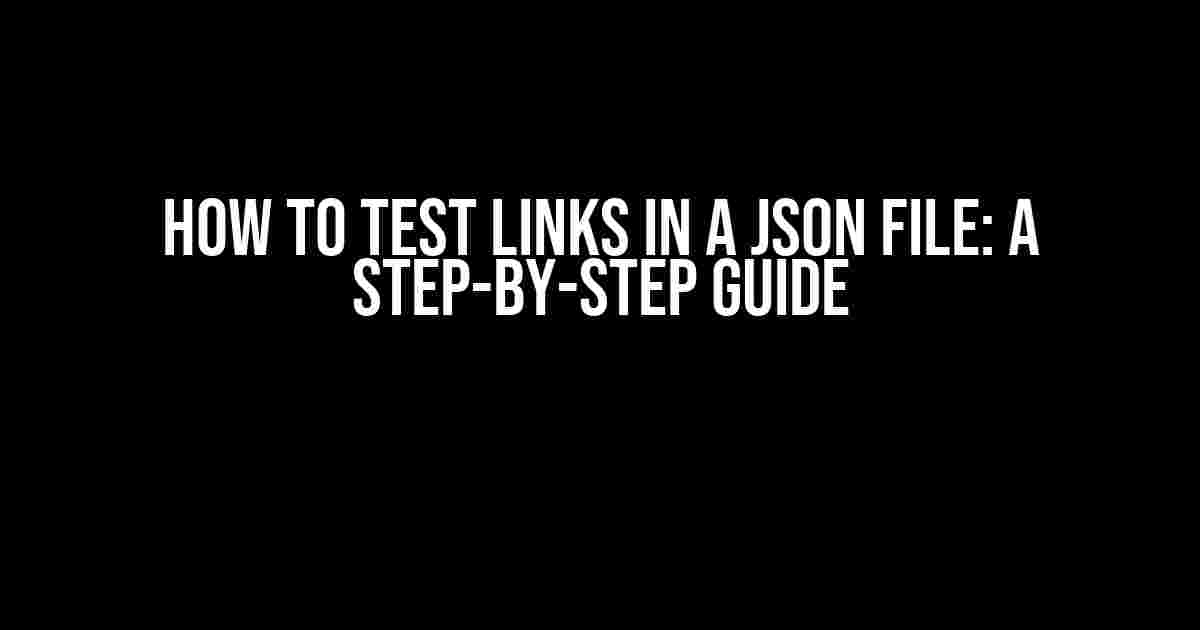Are you tired of manually testing links in your JSON file, only to find that some of them are broken or lead to nowhere? Do you want to ensure that your links are accurate and functional, but don’t know where to start? Well, you’re in luck! In this article, we’ll show you how to test links in a JSON file quickly and efficiently, so you can focus on more important things.
What is a JSON File?
Before we dive into the nitty-gritty of testing links, let’s take a quick look at what a JSON file is. JSON (JavaScript Object Notation) is a lightweight data interchange format that is easy to read and write. It’s commonly used to exchange data between web servers, web applications, and mobile apps. A JSON file typically contains key-value pairs, arrays, and objects that store data in a structured format.
Why Test Links in a JSON File?
Testing links in a JSON file is crucial for several reasons:
-
Broken links can lead to a poor user experience, causing frustration and bounce rates to skyrocket.
-
Invalid links can result in errors, affecting the performance and stability of your application.
-
Testing links ensures that your data is accurate and up-to-date, reducing the risk of errors and inconsistencies.
Tools and Software Required
To test links in a JSON file, you’ll need the following tools and software:
-
A text editor or IDE (Integrated Development Environment) with JSON syntax highlighting, such as Visual Studio Code or Sublime Text.
-
A command-line tool or terminal, such as Git Bash or Terminal.
-
A JSON parser or validator, such as jsonlint or jq.
-
A link testing tool, such as curl or wget.
Step 1: Parse and Validate the JSON File
Before testing the links, you need to ensure that the JSON file is valid and parsed correctly. You can use a JSON parser or validator to achieve this.
jsonlint -q file.jsonThis command uses jsonlint to parse and validate the file.json file. If the file is valid, jsonlint will return an exit code of 0. If the file contains errors, jsonlint will output an error message with details about the issue.
Step 2: Extract Links from the JSON File
Once the JSON file is validated, you need to extract the links from the file. You can use a JSON processor like jq to achieve this.
jq '.links[] | .href' file.jsonThis command uses jq to extract the href values from the links array in the file.json file. The output will be a list of links, one per line.
Step 3: Test the Links
Now that you have a list of links, you can test them using a link testing tool like curl or wget.
while read link; do
curl -s -o /dev/null -w "%{http_code}" $link
done < links.txtThis command uses curl to test each link in the links.txt file. The -s option tells curl to silent mode, while the -o /dev/null option discards the output. The -w “%{http_code}” option prints the HTTP status code for each link. The output will be a list of HTTP status codes, one per link.
Step 4: Analyze the Results
After testing the links, you need to analyze the results to identify broken or invalid links. You can use a simple script to achieve this.
while read link; do
status_code=$(curl -s -o /dev/null -w "%{http_code}" $link)
if [ $status_code -ne 200 ]; then
echo "Broken link: $link ($status_code)"
fi
done < links.txtThis command uses curl to test each link and checks the HTTP status code. If the status code is not 200 (OK), the script outputs a message indicating that the link is broken, along with the status code.
Common HTTP Status Codes
When testing links, you’ll encounter various HTTP status codes. Here are some common ones:
| Status Code | Description |
|---|---|
| 200 OK | The request was successful. |
| 301 Moved Permanently | The resource has been permanently moved to a new location. |
| 302 Found | The resource has been temporarily moved to a new location. |
| 404 Not Found | The resource was not found. |
| 500 Internal Server Error | The server encountered an error. |
Tips and Tricks
Here are some tips and tricks to keep in mind when testing links in a JSON file:
-
Use a consistent naming convention for your JSON files and links to avoid confusion.
-
Use a tool like jsonlint to validate your JSON files before testing links.
-
Use a link testing tool like curl or wget to test links in parallel to speed up the process.
-
Use a script to automate the link testing process and reduce manual effort.
Conclusion
Testing links in a JSON file is a crucial step in ensuring the accuracy and functionality of your data. By following the steps outlined in this article, you can quickly and easily test links and identify broken or invalid ones. Remember to use the right tools and software, and don’t be afraid to automate the process using scripts. Happy testing!
By following this comprehensive guide, you’ll be able to test links in your JSON file with confidence, ensuring that your data is accurate, functional, and error-free. So, what are you waiting for? Get testing!
Keywords: test links in a JSON file, JSON file, link testing, curl, wget, jsonlint, jq
Frequently Asked Question
Testing links in a JSON file can be a daunting task, but don’t worry, we’ve got you covered! Check out these frequently asked questions to learn how to do it like a pro!
Q: What is the best way to test links in a JSON file?
A: One of the best ways to test links in a JSON file is to use a JSON parser or a programming language like Python or JavaScript to iterate through the JSON object and check each link individually. You can use libraries like `requests` in Python or `fetch` in JavaScript to send an HTTP request to each link and check the response status code.
Q: How do I handle broken links in a JSON file?
A: When testing links in a JSON file, you may encounter broken links. To handle broken links, you can use try-except blocks in Python or try-catch blocks in JavaScript to catch any exceptions raised during the HTTP request. You can then log the broken link and continue testing the remaining links.
Q: Can I use online tools to test links in a JSON file?
A: Yes, there are online tools available that can help you test links in a JSON file. For example, you can use online JSON validators that provide link checking features, such as JSONLint or JSON Editor Online. These tools can help you quickly identify broken links in your JSON file.
Q: How do I test links in a JSON file with authentication?
A: When testing links in a JSON file that require authentication, you need to provide the necessary authentication credentials in your HTTP request. For example, you can use the `requests` library in Python with the `auth` parameter to provide username and password credentials. Similarly, in JavaScript, you can use the `fetch` API with the `headers` option to provide authentication headers.
Q: Can I automate link testing in a JSON file?
A: Yes, you can automate link testing in a JSON file using scripts or programs. For example, you can write a Python script that reads the JSON file, iterates through the links, and checks each link using the `requests` library. You can then schedule the script to run periodically using a scheduler like `cron` or a CI/CD pipeline.