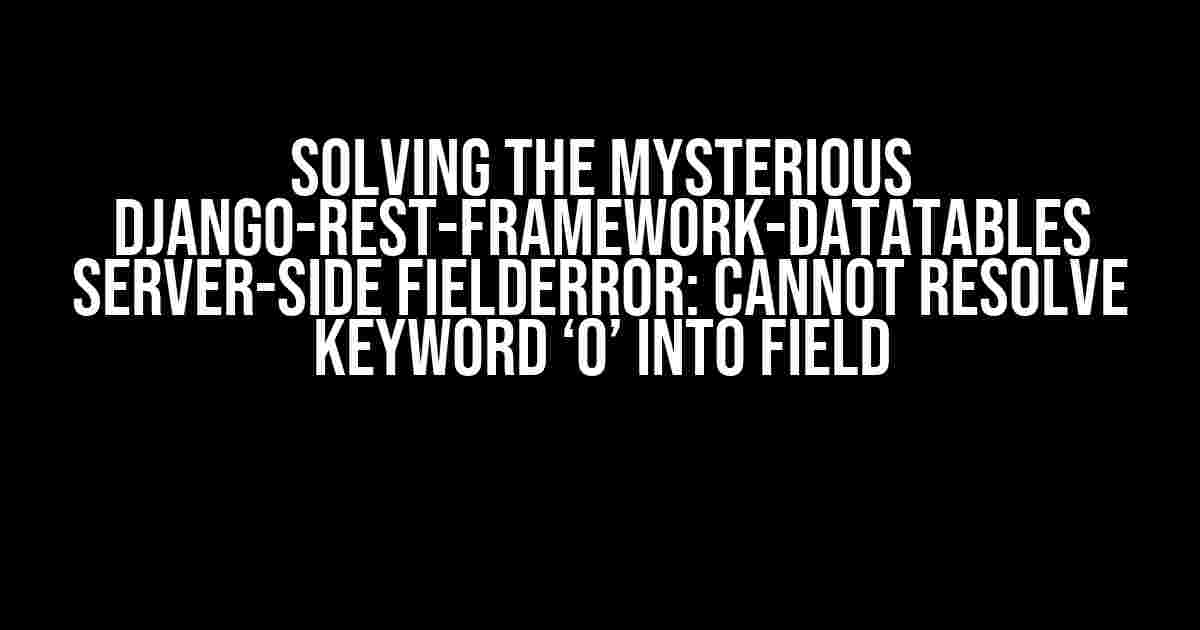Are you tired of encountering the frustrating “FieldError: Cannot resolve keyword ‘0’ into field” error while working with Django-Rest-Framework-Datatables? Well, you’re not alone! This pesky error has plagued many a developer, leaving them scratching their heads and wondering what went wrong. Fear not, dear reader, for we’re about to embark on a journey to uncover the root causes and provide a clear, step-by-step guide to resolving this error once and for all.
What is Django-Rest-Framework-Datatables?
Before we dive into the meat of the issue, let’s take a brief moment to understand what Django-Rest-Framework-Datatables is all about. This fantastic library provides a seamless integration between Django and the popular jQuery Datatables plugin, allowing you to create powerful, server-side datatables with ease. It’s a game-changer for building robust, data-driven applications, but, as with any complex tool, it’s not immune to errors.
The Error: FieldError: Cannot Resolve Keyword ‘0’ into Field
The error in question typically manifests itself when attempting to fetch data from a Django model using the Django-Rest-Framework-Datatables API. The error message might look something like this:
FieldError: Cannot resolve keyword u'0' into field. Choices are: id, name, email, ...
This error is often accompanied by a sense of confusion and frustration, as it’s not immediately clear what’s causing the issue. Fear not, dear reader, for we’re about to break down the possible causes and solutions.
Cause 1: Incorrect Datatable Column Definitions
One of the most common causes of this error is incorrect datatable column definitions. When defining your datatable columns, it’s essential to ensure that the column names match the corresponding field names in your Django model.
For example, let’s say you have a `User` model with fields `id`, `name`, and `email`. If you define your datatable columns as follows:
columns = [
{'data': '0', 'title': 'ID'},
{'data': '1', 'title': 'Name'},
{'data': '2', 'title': 'Email'},
]
You’ll likely encounter the FieldError. This is because the `data` attribute should reference the actual field names, not numerical indexes. Instead, define your columns like this:
columns = [
{'data': 'id', 'title': 'ID'},
{'data': 'name', 'title': 'Name'},
{'data': 'email', 'title': 'Email'},
]
Make sure to update your datatable column definitions to reflect the correct field names, and this error should disappear.
Cause 2: Incorrect Datatable Ordering
Another potential cause of this error is incorrect datatable ordering. When defining the ordering for your datatable, ensure that the column names match the corresponding field names in your Django model.
For example, if you’re trying to order your datatable by the `name` field, make sure to use the correct field name:
ordering = [['name', 'asc']]
Avoid using numerical indexes or incorrect field names, as this will trigger the FieldError.
Cause 3: Incorrect Django Model Field Definitions
In some cases, the error might be caused by incorrect Django model field definitions. Ensure that your model fields are correctly defined and that there are no typos or missing fields.
For example, let’s say you have a `User` model with fields `id`, `name`, and `email`. If you’ve defined your model as follows:
class User(models.Model):
id = models.AutoField(primary_key=True)
nm = models.CharField(max_length=255) # Typo! Should be 'name'
email = models.EmailField()
You’ll encounter the FieldError when trying to access the `name` field. Correct the typo, and the error should resolve itself.
Solution: A Step-by-Step Guide
Now that we’ve identified the possible causes of the FieldError, let’s walk through a step-by-step guide to resolving the issue:
-
Review your datatable column definitions and ensure that the column names match the corresponding field names in your Django model.
-
Check your datatable ordering and make sure that the column names match the corresponding field names in your Django model.
-
Verify that your Django model fields are correctly defined and free of typos or missing fields.
-
Update your datatable column definitions and ordering to reflect the correct field names.
-
Save your changes and retry fetching data from your Django model using the Django-Rest-Framework-Datatables API.
Conclusion
The FieldError: Cannot resolve keyword ‘0’ into field error can be a frustrating obstacle when working with Django-Rest-Framework-Datatables. However, by following the step-by-step guide outlined above, you should be able to identify and resolve the underlying cause of the error.
Remember to carefully review your datatable column definitions, ordering, and Django model field definitions to ensure that everything is correctly configured. With patience and persistence, you’ll be back to building powerful, server-side datatables in no time!
| Common Causes of FieldError | Solutions |
|---|---|
| Incorrect Datatable Column Definitions | Use correct field names instead of numerical indexes |
| Incorrect Datatable Ordering | Use correct field names instead of numerical indexes |
| Incorrect Django Model Field Definitions | Correct typos and missing fields in Django model definitions |
By following the guidelines outlined in this article, you’ll be well on your way to mastering Django-Rest-Framework-Datatables and building robust, data-driven applications with ease.
Here are 5 Questions and Answers about “django-rest-framework-datatables server side FieldError: Cannot resolve keyword ‘0’ into field”:
Frequently Asked Question
Stuck with Django-Rest-Framework-Datatables? Don’t worry, we’ve got you covered! Check out our FAQs below to resolve that pesky FieldError!
What is the main cause of the FieldError: Cannot resolve keyword ‘0’ into field?
This error usually occurs when the Datatables plugin is trying to apply filtering, sorting, or searching on a column that does not exist in your Django model or serializer. Make sure to double-check your Datatables configuration and model fields to ensure they match.
How do I identify the problematic column causing the FieldError?
Inspect the Datatables request payload to determine which column is causing the error. You can do this by logging the request data in your Django view or using a toolkit like Django Debug Toolbar. This will help you pinpoint the problematic column and adjust your configuration accordingly.
Can I disable specific columns from being filtered or sorted?
Yes, you can! Use the ` searchable` and `orderable` attributes in your Datatables columns configuration to control which columns are included in filtering and sorting operations. For example, `columnsDefs: [{ targets: 0, searchable: false, orderable: false }]` would disable filtering and sorting for the first column.
What if I’m using a custom serializer and still getting the FieldError?
When using a custom serializer, ensure that you’re correctly defining the fields in your serializer and that they match the column names in your Datatables configuration. Additionally, confirm that your serializer is properly registered in your Django Rest Framework view.
Are there any additional resources available to help me troubleshoot the FieldError?
Yes! Check out the official Django-Rest-Framework-Datatables documentation, as well as the Django and Datatables communities on GitHub and Stack Overflow. You can also search for related issues or ask a question on these platforms to get help from experienced developers.
I hope this helps!